Ambereh : features
Ambereh has a nice set of features to make easy for you to work independently or colaboratively.
Here is a list of the main features of Ambereh, divided in three main categories:
Artistic features
 Pencil tool updated!
The traditional colored pencil tool, now with two options: hard edge or antialiased, and with size and opacity control.
Pencil tool updated!
The traditional colored pencil tool, now with two options: hard edge or antialiased, and with size and opacity control.
 Custom brush tool
A customizable brush with user-defined shapes, alpha channel transparency, global opacity and colorizable.
Custom brush tool
A customizable brush with user-defined shapes, alpha channel transparency, global opacity and colorizable.
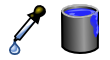 Color picker and paint bucket
The color picker to choose the exact color of a pixel or the average of an area, and the familiar paint bucket to fill areas with a color!
Color picker and paint bucket
The color picker to choose the exact color of a pixel or the average of an area, and the familiar paint bucket to fill areas with a color!
 Paste image updated for JPG!
Select an image on your computer, and paste it directly on the canvas, resized to the size you want. Great if you and your friends need to start working on an existing image or a template, or just if you want to paste a picture and modify it.
Paste image updated for JPG!
Select an image on your computer, and paste it directly on the canvas, resized to the size you want. Great if you and your friends need to start working on an existing image or a template, or just if you want to paste a picture and modify it.
 Smudge
The smudge tool present in many famous drawing applications.
Smudge
The smudge tool present in many famous drawing applications.
 Circles
Draw circles with great opacity support, useful for painting smooth backgrounds or surfaces.
Circles
Draw circles with great opacity support, useful for painting smooth backgrounds or surfaces.
 Blur
The blur tool, used by everyone to hide small details from pictures or for focusing out parts of a scenery.
Blur
The blur tool, used by everyone to hide small details from pictures or for focusing out parts of a scenery.
 Autocircles nice feature!
A great tool which paints circles with a dynamically adjusted color, averaged from the nearby area. Great as a more advanced blur tool, and work wonders for smoothing out bad aliasing from images.
Autocircles nice feature!
A great tool which paints circles with a dynamically adjusted color, averaged from the nearby area. Great as a more advanced blur tool, and work wonders for smoothing out bad aliasing from images.
 Eraser new!
A cool eraser tool, supporting anti-aliasing and opacity.
Eraser new!
A cool eraser tool, supporting anti-aliasing and opacity.
 Zoom
Zoom in and out to work at the detail level you want.
Zoom
Zoom in and out to work at the detail level you want.
 Hotkeys new!
Customizable hotkeys to every Ambereh tool helps you work better and faster.
Hotkeys new!
Customizable hotkeys to every Ambereh tool helps you work better and faster.
Colaborative features
 Cooperative drawing nice feature!
One of the program's main feature, Ambereh supports an unlimited number of people drawing at the same time in the canvas! You and your friends will edit the same drawing, in real time!
Cooperative drawing nice feature!
One of the program's main feature, Ambereh supports an unlimited number of people drawing at the same time in the canvas! You and your friends will edit the same drawing, in real time!
 Chat
Ambereh also offers a chat window in which you can communicate with everyone who is connected to the canvas. Very useful for discussing your goals or for simply fun chatting with your friends!
Chat
Ambereh also offers a chat window in which you can communicate with everyone who is connected to the canvas. Very useful for discussing your goals or for simply fun chatting with your friends!
 Record and replay cool!
In Ambereh, you can enable the logging mode to record the whole progress of your drawing, from the blank canvas to the final masterpiece! After you recorded, you can replay your drawing to watch how you and your friends have come to the final drawing. (View this in the videos section!)
Record and replay cool!
In Ambereh, you can enable the logging mode to record the whole progress of your drawing, from the blank canvas to the final masterpiece! After you recorded, you can replay your drawing to watch how you and your friends have come to the final drawing. (View this in the videos section!)
Network features
 Decentralized Network nice feature!
Ambereh has a network algorithm which uses a truly decentralized network. There is no need for a main node. All that you have to do to invite other people in your drawing is just letting them connect in any person already connected. The network algorithm drives everyone's drawing to everyone's else, reasonably and efficiently.
Decentralized Network nice feature!
Ambereh has a network algorithm which uses a truly decentralized network. There is no need for a main node. All that you have to do to invite other people in your drawing is just letting them connect in any person already connected. The network algorithm drives everyone's drawing to everyone's else, reasonably and efficiently.
 Network graph
When you are working with various friend, you can view the network graph that makes you connected and see how truly decentralized Ambereh is! Check this out on our screenshot sessions.
Network graph
When you are working with various friend, you can view the network graph that makes you connected and see how truly decentralized Ambereh is! Check this out on our screenshot sessions.